Clair A just ordered a Samsung Galaxy Z Fold6 unlock code.
10 minutes agoUnlocking Blog
Is Your Android Device Really Safe? Your Security Update Guide
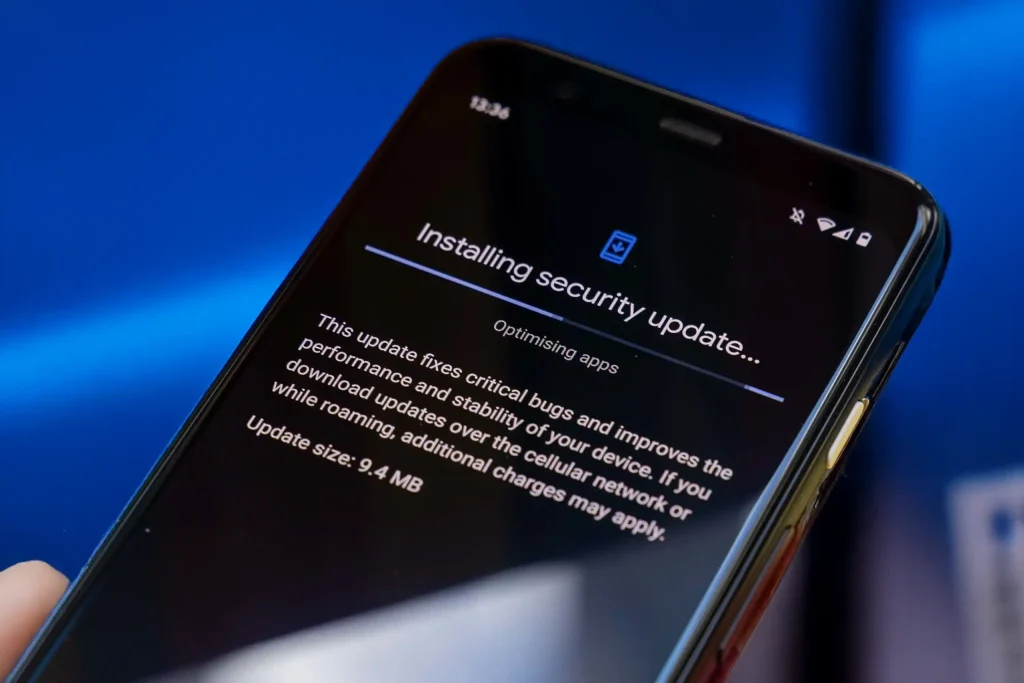
Android Security Update! Your Android phone isn’t just about getting cool new features—it’s your digital shield against cyber threats. Security patches fix dangerous vulnerabilities and protect your personal data. But here’s the reality: some phone makers are security champions, while others leave users hanging.
Your device’s update fate depends on several factors:
- Device age
- Phone model
- Your location
Android Security Update : Why Security Patches Matter More Than You Think
Walking around with an outdated phone is like leaving your house unlocked. If your device hasn’t seen a security update in months, you’re carrying a vulnerable target in your pocket.
Staying current with security patches helps you:
- Block known security threats
- Reduce risks from outdated software
- Make smart decisions about when to upgrade
Discovering Your Phone’s Security Health
Security updates work invisibly—they don’t change how your phone looks or feels, but they’re essential for stopping malware and preventing remote attacks.
Ready to check your device’s protection status? Here’s your quick guide:
- Open Settings
- Find and tap “About phone” or “System”
- Select “Android version” or “Software information”
- Look for “Android security patch level”
The date you see shows when your phone last got security protection. If it shows “April 15, 2025,” that’s your most recent patch date. Since Google releases monthly security updates, anything over 3-4 months old suggests your phone might be abandoned.
Android Security Update : Force-Check for Hidden Updates
Sometimes updates are available but haven’t automatically appeared. Here’s how to hunt for them:
- Go to Settings
- Navigate to System
- Tap “System update” or “Software update”
- Hit “Check for updates” and install anything available
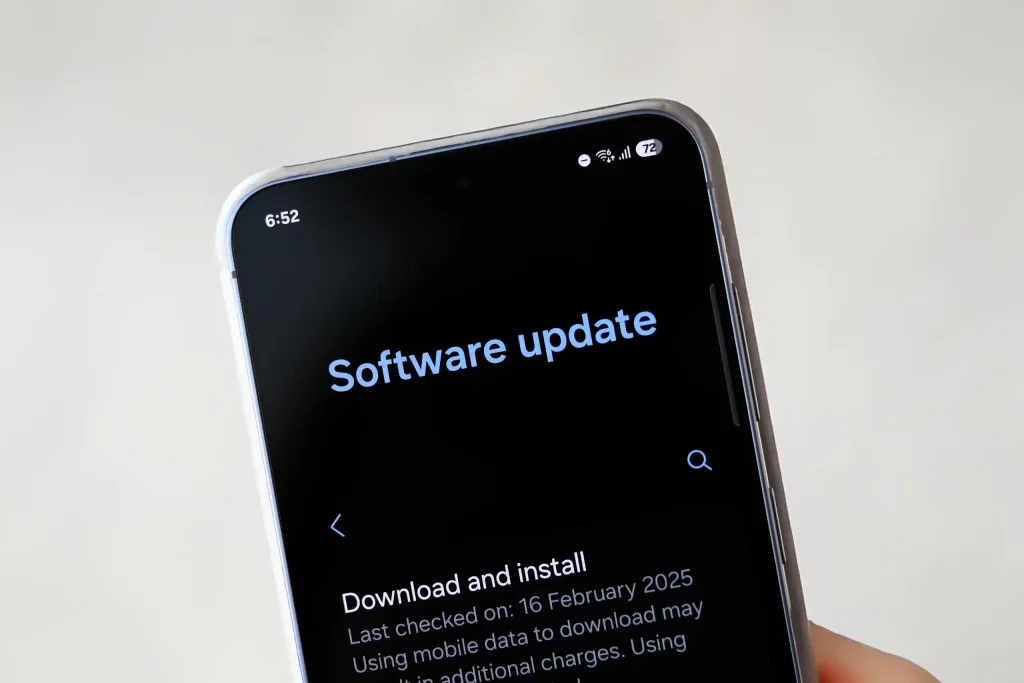
Keep in mind that every manufacturer has different update policies. Search “[Your phone brand] update policy” to learn about your device’s support timeline.
Google’s Security Bulletin: Your Reference Guide
Google releases monthly Android Security Bulletins detailing the latest fixes. Compare your device’s patch level to the newest bulletin on Google’s official page. If you’re missing two or three bulletins with no updates coming, your phone has likely reached retirement age.
Signs Your Phone Has Entered Update Limbo
Beyond checking patch dates, watch for these red flags:
- Zero system updates for 6+ months
- Stuck on old Android versions (like Android 11 or 12)
- Your device is 2-3 years old with newer models available
- Manufacturer website shows your phone as discontinued
What to Do When Updates Disappear
If your device stops getting updates, take these protective steps:
- Only install apps from trusted sources
- Use secure browsers for all web activity
- Limit sensitive activities like mobile banking
Android Security Update : Final Thoughts
Your smartphone holds your entire digital life—photos, messages, passwords, and sensitive data. Keeping up with security updates is one of the easiest ways to protect yourself online. Whether you decide to baby your current phone with extra security habits, explore alternative solutions, or upgrade to a better-supported device, acting now saves you trouble later. In digital security, prevention beats damage control every time!
Recent Posts
- Does Unlocking Affect 5G/Band Compatibility? What Users Should Know
- What Does It Take to Permanently Unlock Your Phone?
- Unlocking eSIM vs Physical SIM: Steps That Actually Work (2026 Guide)
- iPhone 17 & iPhone 17 Plus: Complete Unlocking Guide
- Why SIM Unlocked Phones Are Your Best Defense Against Mobile Threats
- OPPO Phone SIM Unlock Simple Guide
- Honor Device SIM Unlocking Made Simple
Unlocking Feed

Maple L just ordered a Apple iPhone 17 Pro Max unlock code.
2 hours ago
Diamond E just ordered a Samsung Galaxy A16 5G unlock code.
3 hours ago
Diamond E just ordered a Samsung Galaxy A16 5G unlock code.
6 hours ago
Comments