Shonta Z just ordered a Apple iPhone 15 Pro unlock code.
3 hours agoUnlocking Blog
‘SIM Network Unlock PIN’ Error on Android Devices

Is your phone limited to a certain carrier? The issue with carrier lock is that you are unable to connect to any other carrier’s network. This is done on purpose to discourage consumers from signing up for a contract and then switching carriers, but there are methods to get around it. We’ll cover all you need to know about SIM network unlock PINs and how to unlock your phone from a carrier in this article.
Why Is My Phone Requesting a SIM Unlock PIN/Code?

The SIM card is not affected by SIM Network Lock; instead, your phone is locked. When you purchase a new phone from a carrier, it comes with a lock. When this form of lock is activated, the phone can only be linked to the original carrier’s network.
Here are the various wordings used in your phone’s POP-up notifications when you install an incompatible SIM card:
SIM Network Unlock PIN, Network Control Key, SIM PUK code, Master Unlock Code, Network Pin, Network Unlock Code. You will need to receive a SIM Network Unlock PIN to remove this lock and enable your phone to connect to any other carrier.
You’ll need an unlock code if you have a “SIM Network, Unlock Pin.”
So, how can you get an unlock PIN? The most basic solution is to contact your existing provider and request assistance. Most of the time, they’ll assist you without hesitation, but you should be aware that they may charge you for this service.
If you can’t acquire an unlock code, the code doesn’t work, or you simply want to speed up the unlocking procedure, you may use our unlocking service instead. This is by far the most effective strategy, nearly guaranteeing that the unlock will be successful.
Simply insert a SIM card from the carrier you wish to switch to when you go to unlock your phone. If your phone is locked, the message SIM Network Unlock PIN will most likely appear. This implies you’ll have to get an unlock code from a reliable provider like Unlocking.com
Our carrier unlocking service is a well-known and trusted website that has never let us down. All you have to do is provide some information about your phone, and this expert team will take care of the rest.
iPhones and Android phones (Samsung, Huawei, LG, HTC, Vodafone, Google, and others) may be unlocked from their carriers.
Unlocking phones from practically any provider is possible.
Your phone will never be locked again once you unlock it with Unlocking.com.
You will get your SIM network unlock code through email.
There are several advantages to utilizing Unlocking.com, but the most important one is that it offers a rapid and straightforward service that is unavailable anywhere else. Follow these steps to complete the unlock using Unlocking.com’s service.
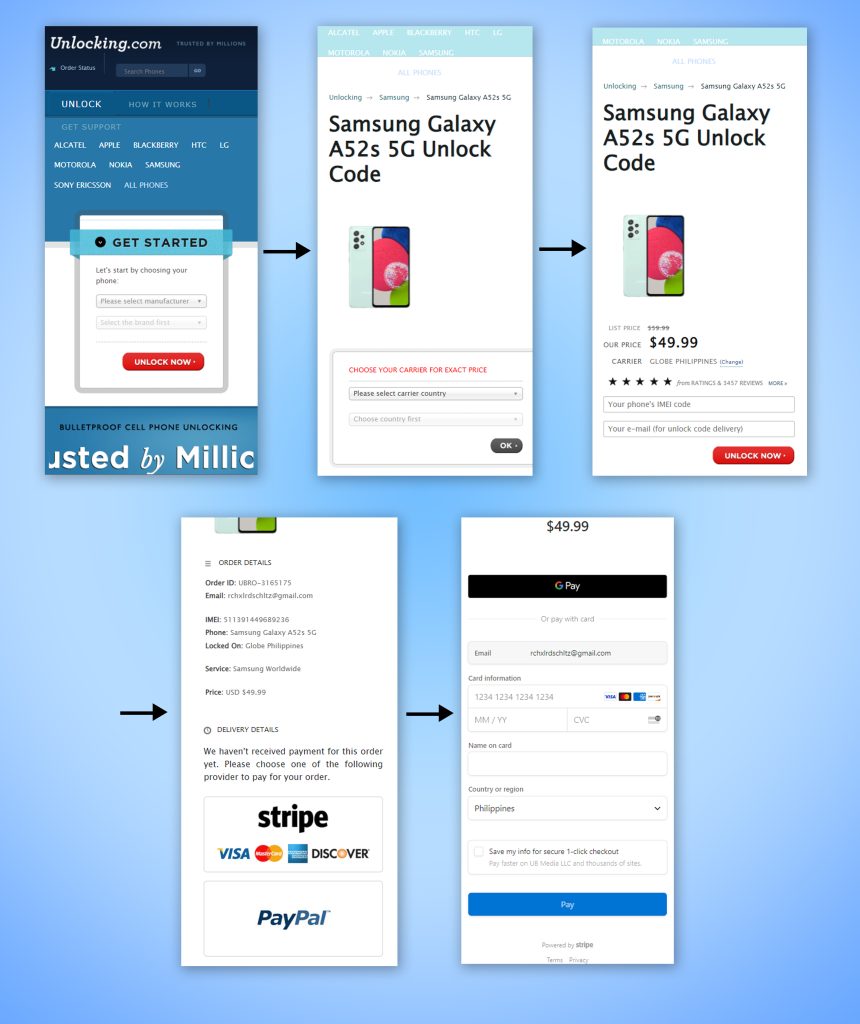
- Open an internet browser and go to Unlocking.com
- Select your device’s brand from the menu, which includes Samsung Unlocks and Other Manufacturers.
- On the next screen, confirm your carrier and input your device’s IMEI number (to get this, call *#06#). To proceed, click “Unlock for Any Sim Card.”
- Next, fill out the relevant personal information, and then input your payment information.
- After you’ve made your money, your order will be processed, and you’ll be informed when the unlock code is issued.
Now you may unlock your gadget by opening it and entering the unlock code!
As you can see, this is as straightforward as it gets. You fill out a form with your device’s information, pay, and within a while, you’ll be able to connect your phone to your preferred carrier without the restrictions you’re used to!
Conclusion
SIM network unlocks PINs are quite helpful, and now that we’ve covered all there is to know about them in this comprehensive tutorial, there should be no question about what they are or how they operate.
If you still can’t get a PIN to unlock your phone, the best thing you can do is make an order with Unlocking.com and leave it to the professionals. These skilled professionals know precisely what they’re doing, and we can assure you that their work is of the highest quality!
Recent Posts
- Is Your Android Device Really Safe? Your Security Update Guide
- The Ultimate Samsung Galaxy S25 Unlock Guide for 2025
- How to Unlock Your Xiaomi 15 and 15 Pro
- Unlock Your iPhone 16E Today: A Simple Guide to Phone Freedom
- The Galaxy S25 Ultra Takes Smartphone Design To New Heights
- How to Stop Carriers from Draining Your Bank Account in 2024
- How Using an Unlocked Phone Can Cut Your Expenses
Unlocking Feed

Kathe O just ordered a Apple iPhone 13 Pro Max unlock code.
5 hours ago
Denis L just ordered a LG Stylo 5 unlock code.
5 hours ago
Jon C just ordered a Apple iPhone 14 Pro Max unlock code.
5 hours ago
Comments