Sherice I just ordered a Apple iPhone 15 Pro Max unlock code.
5 hours agoUnlocking Blog
When’s the Right Time to Replace iPhone Battery?

When to replace iphone battery? If you’re anything like us, your iPhone is practically glued to your hand. It’s your camera, your calendar, your entertainment hub, your connection to the world, all rolled into one sleek device. But let’s have a real talk about something super important – your iPhone’s battery life.
We all know the dread of seeing that low battery notification pop up way too early in the day. It’s like the universe’s way of saying, “Hold on, pal, it’s time to take a breather!” But don’t worry, because we’ve got the lowdown on how to know if your trusty iPhone is subtly hinting that it needs a new battery. We promise, it’s not as complicated as it sounds, and it’s a game-changer for keeping your device alive and kicking, ready to capture those Instagram-worthy moments and keep those playlists pumping. Dive in, and let’s get your iPhone running like it’s brand new!
Apple has been considerate, providing an in-built feature in its iOS operating system to check battery health.
When to replace iphone battery: Check Your iPhone’s Battery Life and Health
Wondering how your iPhone’s battery is holding up? No worries – Apple has made it super easy to check out your battery’s health. It’s like a quick health check-up, but for your iPhone. Here’s how you can do it:
For iOS 11.3 and Later:
- Go to Settings: Tap on that gear icon on your home screen to dive into the settings.
- Jump into the Battery Section: Scroll down a bit, and you’ll see the ‘Battery’ option. Give that a tap.
- Battery Health is What You’re Looking For: Now, you’re in the hub of all things power-related. Tap on ‘Battery Health,’ and voila! You’re now looking at the health of your battery, displayed in a percentage. If it’s under 80%, it might be time for a little TLC and possibly a replacement.
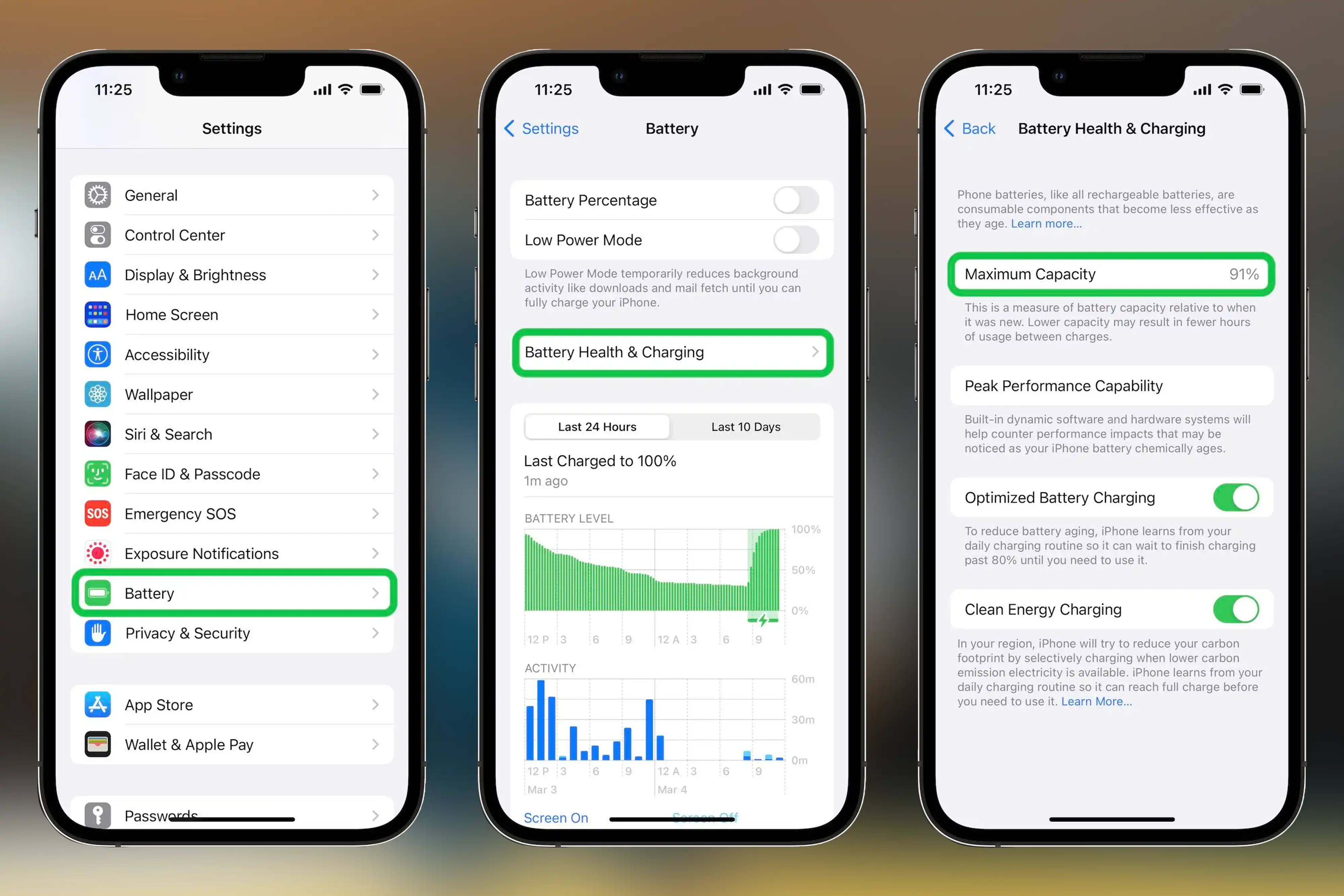
For iOS Versions Earlier than 11.3:
If you’re rocking an older version of iOS, you won’t have the Battery Health option, but you can still get an idea of your battery’s health.
- Check the Usage and Standby Time: Head over to ‘Settings,’ tap on ‘Battery,’ and take a look at the ‘Usage’ and ‘Standby’ times. Note them down.
- Fully Charge Your iPhone: Plug in your iPhone and let it charge to 100%.
- Check the Times Again: Look at the ‘Usage’ and ‘Standby’ times again. If they’ve increased, your battery is still breathing fine. If not, well, it might be time to consider a change.
When to replace iPhone battery?
Unexpected Shutdowns:
One of the most common yet overlooked signs of a weakening iPhone battery is unexpected shutdowns. If you find your iPhone turning off spontaneously even when there’s sufficient battery indicated, it’s a red flag. This occurs because the degrading battery can no longer supply the necessary power for optimal phone operations.
Reduced Performance:
Ever noticed your iPhone functioning slower than its usual pace? A weakening battery could be the culprit. Apple’s design incorporates a performance management feature that reduces the phone’s operational speed to compensate for the diminishing battery power, ensuring it doesn’t turn off unexpectedly.
Overheating Issues:
An iPhone that’s hot to the touch more often than not, particularly during charging, indicates a battery problem. Occasional warming is normal, but consistent overheating signals battery deterioration.
Accelerated Battery Drain:

If the “low battery” warning has become a frequent sight, or the battery percentage plummets rapidly, it’s a direct indication of a battery in need of replacement.
Recognizing these signs early ensures you take prompt action to replace the battery. Apple and its authorized service centers stand ready to assist, offering battery replacement services. Warranty holders might even secure these services at no extra cost.
Broader Implications
In the context of environmental sustainability, extending the life of your iPhone by simply replacing its battery has significant implications. It not only reduces electronic waste but also mitigates the demand for new devices, contributing to resource conservation and reduced energy consumption.
When to replace iphone battery: Conclusion
The efficiency and longevity of your iPhone are as much a function of its battery health as they are of the latest software updates and features. Stay attuned to the signs of battery degradation and take timely action to replace it. This proactive approach ensures that your iPhone remains a reliable and efficient companion, ready to facilitate your communication, work, and entertainment needs without interruption.
Recent Posts
- Is Your Android Device Really Safe? Your Security Update Guide
- The Ultimate Samsung Galaxy S25 Unlock Guide for 2025
- How to Unlock Your Xiaomi 15 and 15 Pro
- Unlock Your iPhone 16E Today: A Simple Guide to Phone Freedom
- The Galaxy S25 Ultra Takes Smartphone Design To New Heights
- How to Stop Carriers from Draining Your Bank Account in 2024
- How Using an Unlocked Phone Can Cut Your Expenses
Unlocking Feed

Jeanmarie N just ordered a Nokia 105 unlock code.
7 hours ago
Harriett W just ordered a Sony Ericsson Zylo unlock code.
7 hours ago
Vickie L just ordered a Nokia 6061 unlock code.
8 hours ago
Comments