Billy W just ordered a Motorola Edge+ 2023 unlock code.
4 hours agoUnlocking Blog
Why Carriers Lock Phones and How to Break Free
When you purchase a new phone, it’s easy to assume it’s unlocked and ready for any network. However, if you’ve had your phone for a while or are considering buying a secondhand one, it’s essential to check if it’s locked to a specific carrier.
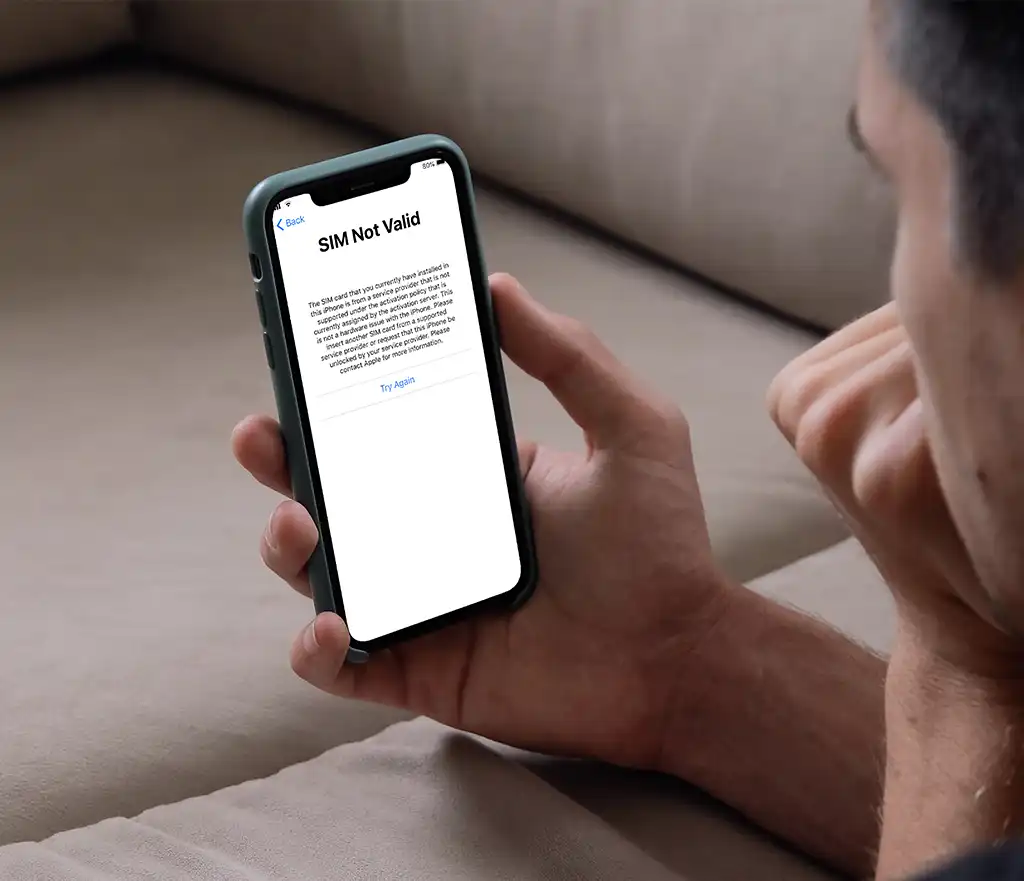
The Importance of Checking Phone Compatibility
Purchasing a secondhand phone without ensuring it’s compatible with your service provider can be risky. There are several ways to check if your phone is unlocked, whether you have an iPhone or an Android device. Let’s explore why phones are locked and how you can unlock yours.
Why is my phone carrier lockedPhones?
Successful companies need loyal customers and repeat business. Cell carriers lock phones to keep customers tied to their services, ensuring ongoing revenue. When your phone is locked to a carrier, you’re more likely to stick with that provider, even after your contract or promotional period ends. This retention strategy is great for the carrier but can be inconvenient for you.
What Does It Mean for a Phone to Be Carrier Locked?
A “locked” phone is restricted to a single network provider, such as Verizon or AT&T. This locking is done through software, preventing you from using the phone on other networks. Carriers do this to stop customers from buying subsidized phones and switching to a different provider immediately. Locking also helps in protecting new phones from theft.

Why Should You Unlock Your Phone?
Switching Providers: Unlocking your phone allows you to change service providers without needing to buy a new device, which is often cheaper, especially if you’re on a lease or monthly payment plan.
Selling Your Phone: An unlocked phone is more attractive to buyers since it can be used on any network, increasing its resale value.
Avoiding Roaming Charges: When traveling internationally, you can save on roaming fees by using local SIM cards instead of paying high international rates.
Why is my phone carrier locked: Unlock Your Phone
Unlocking your phone can be simple with services like Unlocking.com Here’s how you can do it:
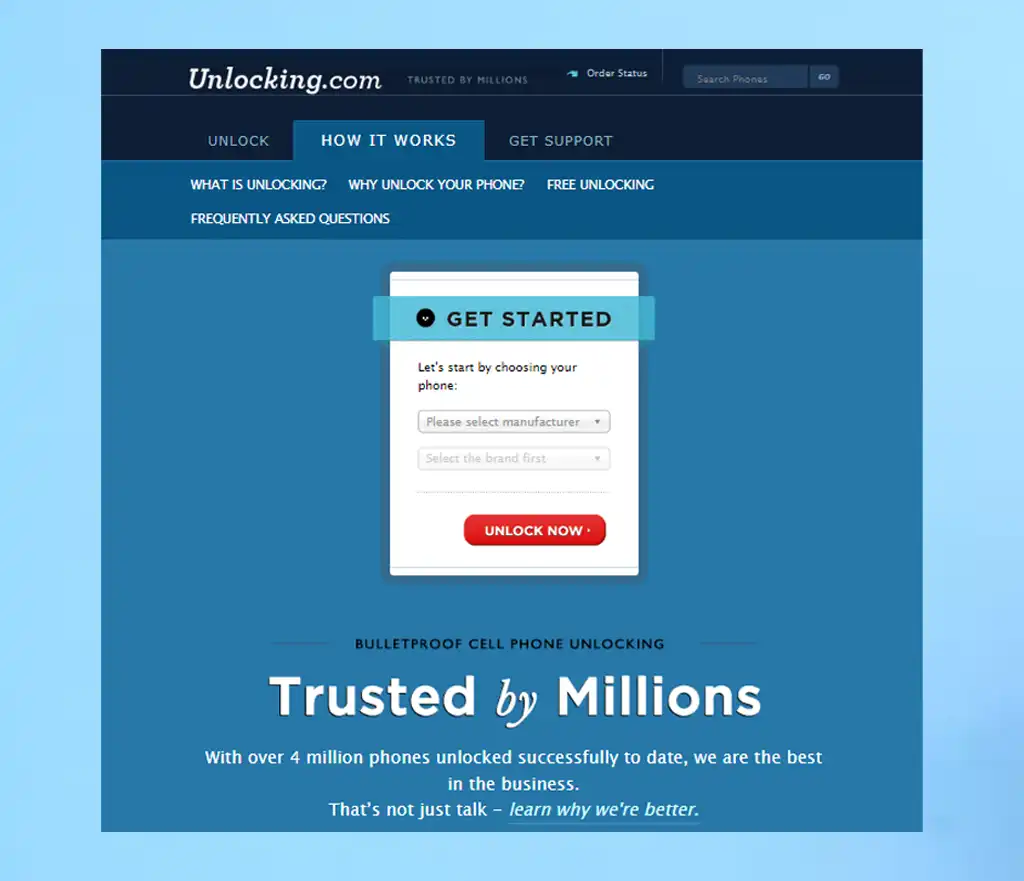
- Visit https://www.unlocking.com/
- Select your phone’s manufacturer.
- Enter your phone’s IMEI number.
- Confirm your email address.
- Choose the country and carrier your phone is locked to.
- Complete your payment and wait for the confirmation email.
To unlock your phone using an unlock code, follow these steps:
- Remove your phone’s original SIM card.
- Insert a SIM card from a different carrier.
- When prompted, enter the unlock code provided by Unlocking.com
Conclusion
Most phones bought under a contract are locked to a specific network, limiting your flexibility. However, unlocking your phone with a reliable service like Unlocking.com is a straightforward process, allowing you to use your device with any carrier worldwide.
Unlock your phone today and enjoy the freedom of choosing any network!
Recent Posts
- Is Your Android Device Really Safe? Your Security Update Guide
- The Ultimate Samsung Galaxy S25 Unlock Guide for 2025
- How to Unlock Your Xiaomi 15 and 15 Pro
- Unlock Your iPhone 16E Today: A Simple Guide to Phone Freedom
- The Galaxy S25 Ultra Takes Smartphone Design To New Heights
- How to Stop Carriers from Draining Your Bank Account in 2024
- How Using an Unlocked Phone Can Cut Your Expenses
Unlocking Feed

Lynna F just ordered a Motorola Edge 2024 unlock code.
4 hours ago
Carolin D just ordered a Motorola Moto G Stylus (2023) unlock code.
7 hours ago
Tammie P just ordered a Apple iPhone 16 Pro Max unlock code.
9 hours ago
Comments