Devona V just ordered a Doro 8050 unlock code.
11 minutes agoUnlocking Blog
How To Fix Not Registered on Network?

How to fix not registered on network? Don’t worry; you’re not the only one who has experienced the “Not registered on network” error message on a mobile device. No matter the brand, model, or operating system of the phone, this problem can occur.
When your phone displays the “Not registered on network” problem, it typically means that it cannot establish a connection with your cellular network provider. Numerous factors, including a flawed SIM card, network connectivity problems, out-of-date software, or even an issue with the phone’s radio hardware, can contribute to this.
What Caused “Not Registered to Network” Error
How to fix not registered on network? It is quite inconvenient to be unable to call anyone when you have this issue. These are some of the most typical explanations if you’re unsure of why your phone says it’s not connected to the network:
- A warning similar to this could appear when a new update does not support the device. After the update, if the issue still exists, you will have to wait for a formal fix.
- Another problem with the error message is the IMEI number.
- When you swap SIM cards, your smartphone might not keep up with provider improvements, which could cause error popups.
- When the firmware for your Android phone or OS is out of date.
- If your SIM card is damaged or no longer functional.
- When your provider’s services are interrupted.
- Your phone is tied to one particular carrier.
How to Fix “Not Registered to Network”?
1. Restart Your Phone
Once your phone has restarted, the network issue should be fixed. There’s no need to worry; there could be a number of defects creating these unforeseen problems. Restarting the phone will solve the issue.
2. Select a network manually
In your settings, double-check that you’re using the correct carrier. Go to and select your carrier’s network.
Mobile Networks > Network Operators > Settings > Connections > Mobile Networks > Network Operators > Now is the time to search for and select your carrier’s network.

3. Disconnect wireless connections if applicable.
Turn off Wi-Fi for 30 seconds on your phone before turning it back on. This will restore your connection and may assist in resolving any temporary technical issues.
4. Change your APN settings
If you’ve changed service providers, you may need to change the Access Point Name (APN) settings. This is a more advanced solution, so proceed with caution and keep a record of the default APN settings in case something goes wrong.

5. Change your SIM card / Replace your SIM card
Before reinstalling your SIM card, remove it and inspect it for damage. Check that the card is properly seated in the tray and that the metal pins are in place, or
To see if your phone can connect to the network, swap out a spare active SIM card. If it can, there’s a problem with the SIM card.
6. Update the software on your phone.
Make sure your phone’s operating system and firmware are up to date so you can obtain the most recent updates.
7. Network Configuration Reset
A new connection to your carrier’s network can fix problems that a reboot won’t fix. If you reset your network settings, all Wi-Fi passwords and Bluetooth connections will be lost, so use it only as a last resort.
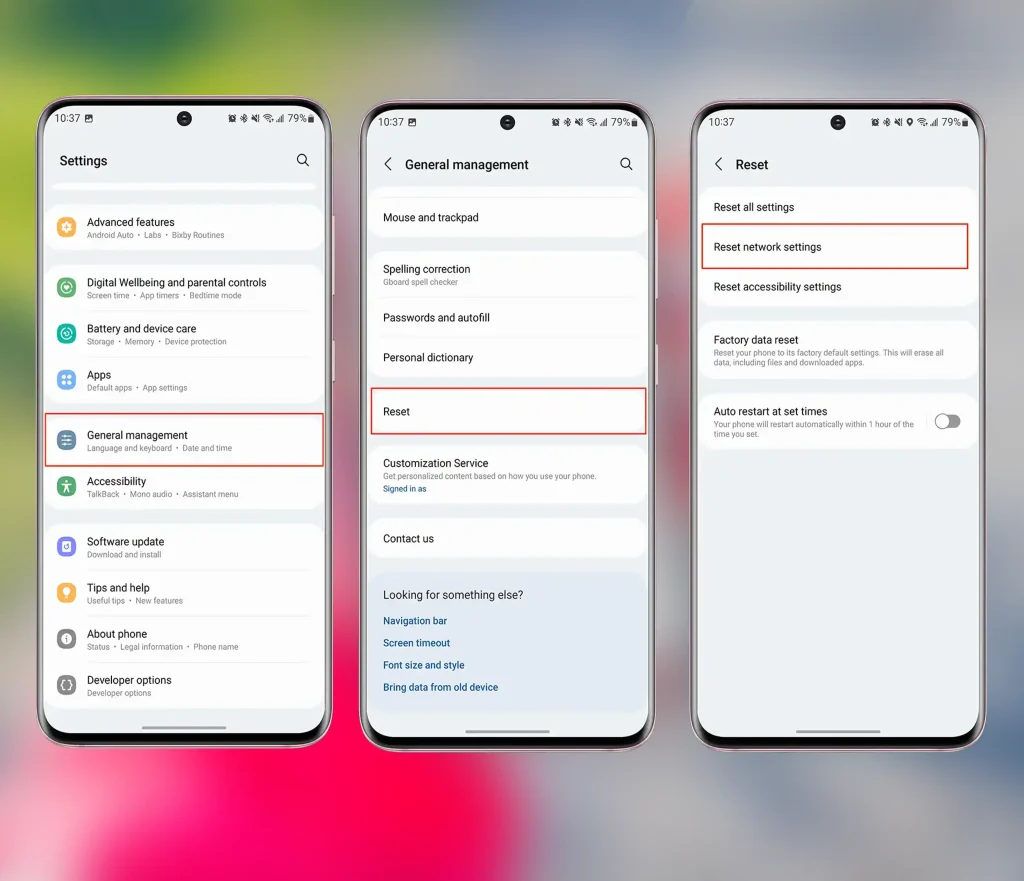
8. Get your device unlocked!
If none of these methods for repairing your smartphone work, If you recently purchased a phone or are switching from another network, you may need to unlock it with the former carrier. With Unlocking.com , you may unlock your phone and discover its true value. A safe, quick, and ingenious technique to get oneself out of your current predicament.
Unlock your phone here: https://www.unlocking.com/
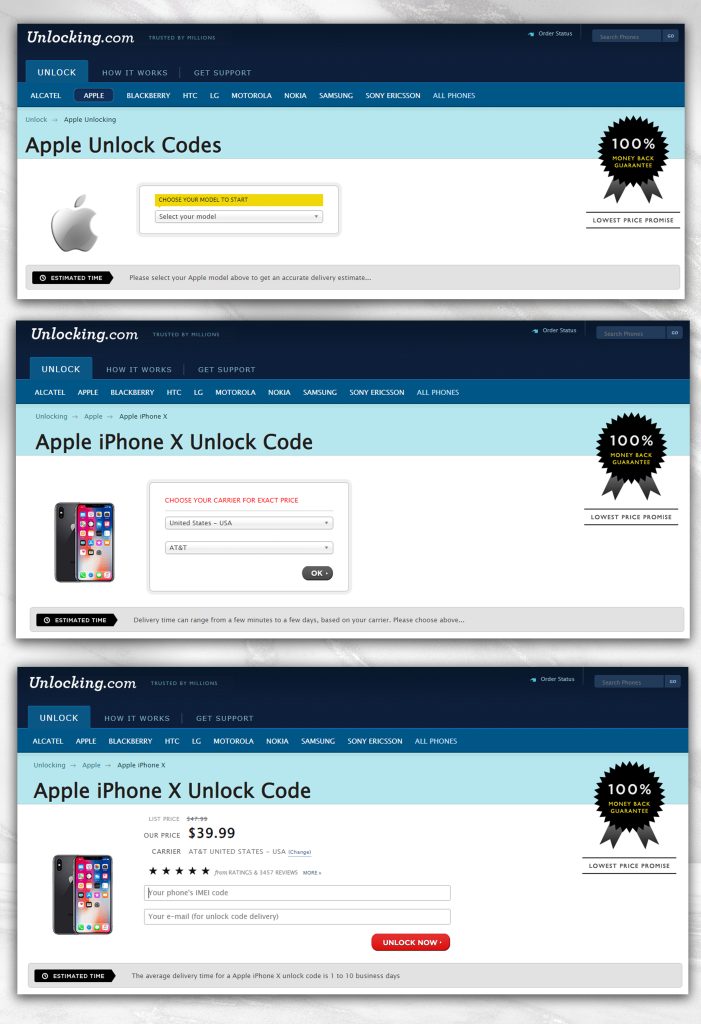
Conclusion
If your Phone isn’t registered on the network, you won’t be able to make any calls because you’re not connected to your network. Use the above-mentioned techniques to perhaps resolve this issue and register a phone on a network. These are the approaches for dealing with the Not Registered On Network problem on Android, and they could assist in fixing the issue. Have we discovered a remedy for your issue? Please share with us in the following comment area.
Recent Posts
- Ultimate Guide to Unlocking Your Virgin Mobile iPhone
- Why Carriers Lock Phones and How to Break Free
- How to Back Up Data from Your Google Account
- How to Unlock iPhone in 2024
- Unlocking Your Honor Phone: A Comprehensive Guide
- Unlock Your Samsung S24 and S24 Plus
- Unlock Your Metro by T-Mobile Device
Unlocking Feed

Sherice I just ordered a Apple iPhone 15 Pro Max unlock code.
2 hours ago
Jayson T just ordered a Apple iPhone 12 unlock code.
3 hours ago
Candie V just ordered a Google Pixel Fold unlock code.
3 hours ago
Comments