Devona V just ordered a Doro 8050 unlock code.
43 minutes agoUnlocking Blog
Mastering Sprint Samsung Unlock: Your Ultimate Guide

Sprint Samsung Unlock? Phones from various brands, including Samsung, are typically locked to their carrier’s network. Unlocking your phone is essential if you want to use a SIM card from a different network, especially if you frequently travel or wish to switch carriers. Unlocking a Sprint Samsung phone can be a bit of a challenge, given Sprint’s stringent policies.
However, meeting these conditions opens up the possibility to unlock your phone through direct contact with Sprint. You can start this process by either calling Sprint’s customer service, engaging in an online chat on Sprint’s website, or initiating the process directly through their online portal.
Sprint’s approach to unlocking phones is notably more challenging than other carriers. They don’t offer a software-based or a Device Unlock Request Portal solution like AT&T. Direct contact with Sprint is necessary for any unlocking request.
Sprint’s policy of not supplying unlocked phones to Verizon customers is firm. To initiate an unlocking request, direct phone communication with Sprint is required. You can contact Official Sprint at 866-866-7509. Most companies offer an unlocking strategy, allowing you to switch carriers even while under contract.
Sprint Samsung Unlock Method
If your phone is locked to the Sprint network and you wish to use it with another carrier, either domestically or abroad, follow these steps. Remember, Sprint phones are initially locked to their network, and switching to carriers like Verizon or T-Mobile isn’t straightforward.
Despite Sprint’s strict policies, there are ways to unlock your Sprint phone for free, allowing you to use other networks. This method is applicable for both iPhones and Android devices.

Leveraging Competitive Carrier Plans
Unlocking your Sprint Samsung phone allows you to explore and compare various carrier offers to find the one that best suits your needs. Consider these key points:
- Research Carrier Options: Assess coverage, data plans, and additional benefits each carrier offers.
- Match Plans to Your Usage: Choose a plan that aligns with your data consumption and calling habits.
- Explore Bundles and Deals: Look for bundled offers that include extra services or discounts.
- Prepaid vs. Postpaid: Decide whether a flexible prepaid or a feature-rich postpaid plan works better for you.
- Customer Service Quality: Consider the carrier’s reputation for customer support.
- Promotional Offers: Keep an eye out for special deals for new customers.
- Read Contract Terms Carefully: If opting for a postpaid plan, understand the contract’s length, fees, and cancellation terms.
By carefully selecting a carrier and plan that aligns with your lifestyle and usage, you can maximize the benefits of your unlocked phone.
Steps to Unlock Sprint Samsung
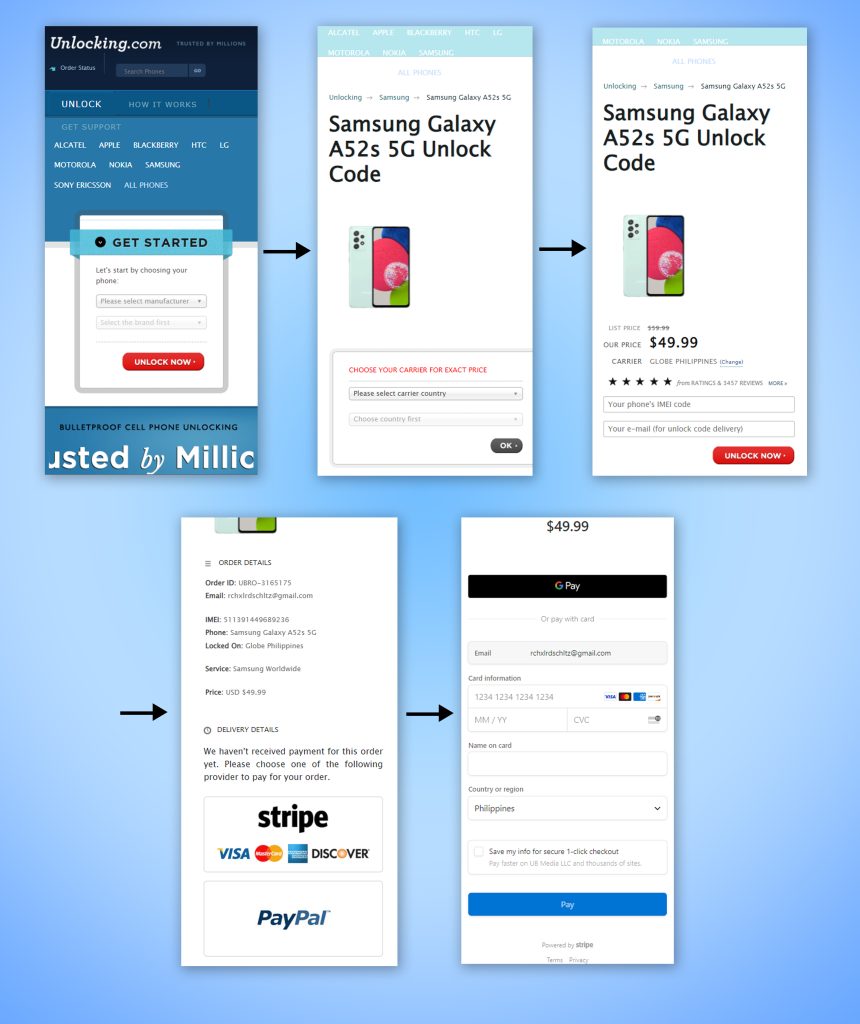
- Visit Unlocking.com
- Select your phone’s brand.
- Enter your phone’s IMEI number.
- Provide your email for confirmation.
- Select the country and the locked network (Sprint).
- Confirm your payment and await an email confirmation.
Once received, remove your current SIM card and insert a new one from a different carrier.
A prompt to enter an unlock code will appear. Enter the code provided by UnlockBase.
After unlocking, you can use your phone with various carriers, which is particularly beneficial for international travelers. Using a local SIM card instead of roaming services can be more economical.
Conclusion
Many users might feel bound to a single carrier like Sprint. This guide aims to empower you to unlock your Sprint Samsung phone, making it usable with any carrier. This unlocking method is versatile, applicable to various devices and networks. We welcome your experiences and thoughts in the comments below!
Recent Posts
- Ultimate Guide to Unlocking Your Virgin Mobile iPhone
- Why Carriers Lock Phones and How to Break Free
- How to Back Up Data from Your Google Account
- How to Unlock iPhone in 2024
- Unlocking Your Honor Phone: A Comprehensive Guide
- Unlock Your Samsung S24 and S24 Plus
- Unlock Your Metro by T-Mobile Device
Unlocking Feed

Sherice I just ordered a Apple iPhone 15 Pro Max unlock code.
2 hours ago
Jayson T just ordered a Apple iPhone 12 unlock code.
3 hours ago
Candie V just ordered a Google Pixel Fold unlock code.
3 hours ago
Comments